Getting Started
Repository Settings
Security
requests
HTTP requests to send to your target server. Multiple requests can be defined.
requests:
{request-name}:
method: {method}
# define complete url
url: {url}
# or define each url part separately
url:
scheme: {scheme}
host: {host}
port: {port}
path: {path}
query:
{parameter-name}: {parameter-value}
...
fragment: {fragment}
header:
{header-name}: {header-value}
...
basic-auth:
username: {username}
password: {password}
aws-signature:
version: {version}
access-key-id: {access-key-id}
secret-access-key: {secret-access-key}
session-token: {session-token}
service: {service}
region: {region}
# define body directly
body:
{parameter-name}: {parameter-value}
...
# or import file as body
file: {file}
before:
# define as map
{variable-name}: {variable-value}
...
# or as array
- {variable-name}: {variable-value}
...
...
after:
# same format as before
...
{request-name}
The name of a request.
It may contain alphanumeric characters, underscore _ and hyphen-minus -.
The first character cannot be hyphen-minus -.
The length can be up to 64 characters.
default is a special request name that can define default values.
See default for the detais.
method
HTTP method. The following methods can be used:
GET, POST, PUT, DELETE, HEAD, OPTIONS, TRACE, CONNECT, PATCH
If you don't specify method, it defaults to GET.
Example:
method: GET
url
The URL of a request.
Example:
url: https://your-host.com/path/to/resource
Example using JavaScript (see Redmine issue API):
get-issue:
method: GET
url: << "http://www.redmine.org/issues/" + $('id') + ".json"
Instead of using url,
you can specify the URL parts scheme, host, port, path, query and fragment separately.
scheme
The URL scheme.
http or https can be specified.
If you don't specify scheme, it defaults to the empty path http.
host
The host part of URL.
IPv6 addresses can be specified without enclosing in square brackets [].
Example:
host: your-host.com
host: 123.45.67.89
host: 123:45:67:89:0:ab:cd:ef
port
The port part of URL.
You can omit port if using the default HTTP port 80 or HTTPS port 443.
Example:
port: 8080
path
The path part of URL.
If you don't specify path, it defaults to the empty path /.
Example:
path: /path/to/resource
query
The query part of URL.
Key-value pairs specified in query are appended to the request path as query parameters after URL encoding.
Example:
query:
field1: value1
field2: value2
Example using JavaScript (see Redmine issue API):
get-issues:
url:
host: www.redmine.org
path: /issues.json
query:
created_on: << "<=" + (new Date()).toISOString()
fragment
The fragment part of URL.
Example:
fragment: section2
header
The header of a request.
{header-name}is case insensitive. For example,Content-Typeandcontent-typeare treated as the same header filed name. It will be an error if bothContent-Typeandcontent-typeare specified.- For the format of
{header-name}and{header-value}, refer to RFC7230. However, in the case when JavaScript is used for{header-value}, there will be no validation of the format. content-typecan be eitherapplication/jsonorapplication/x-www-form-urlencoded.charsetis always handled ascharset=utf-8. WhenmethodisPOSTandcontent-typeis not specified,content-type: application/jsonis used by default.
Example:
header:
content-type: application/x-www-form-urlencoded
User-Agent: "Mozilla/5.0 (Macintosh; Intel Mac OS X 10_11_6)"
Example using content-type: application/json implicitly (see Redmine issue API):
post-issue:
method: POST
url: http://www.redmine.org/issues.json
body:
issue:
project_id: 1
subject: Example
In this case, the body is encoded in JSON and content-type: application/json is added to the header.
basic-auth
You can specify username and password for basic authentication.
Example:
basic-auth:
username: user1
password: passwd-for-user1
aws-signature
AWS signature settings to access an AWS service.
| Key | Description | Required | JavaScript |
|---|---|---|---|
version |
signature version | false. defaults to 4. | disabled |
access-key-id |
access key ID | true | enabled |
secret-access-key |
secret access key | true | enabled |
session-token |
session token | false. defaults to none. | enabled |
service |
AWS service | true | enabled |
region |
AWS region | true | enabled |
Note: As of now, only signature version 4 is supported.
Example:
aws-signature:
access-key-id: AKIAIOSFODNN7EXAMPLE
secret-access-key: wJalrXUtnFEMI/K7MDENG/bPxRfiCYEXAMPLEKEY
service: s3
region: ap-northeast-1
Example using $('secrets'):
aws-signature:
access-key-id: << $('secrets')['access-key-id']
secret-access-key: << $('secrets')['secret-access-key']
service: s3
region: ap-northeast-1
body
The body of a request.
The structure depends on content-type.
application/jsonArbitrary JSON structured data can be written in
rocro.yml.Example (see Redmine issue API):
post-issue: method: POST url: http://www.redmine.org/issues.json header: content-type: application/json body: issue: project_id: 1 subject: Example
application/x-www-form-urlencodedOnly flat key-value pairs can be written in
rocro.yml.Example:
body: field1: value1 field2: value2
file
You can specify a file under the Git repository instead of using body.
The file content will be sent as the request body.
You can also arbitrarily set the content-type.
Example (see Redmine issue API):
JSON file placed at path/to/data.json in your repository:
{
"issue": {
"project_id": 1,
"subject": "Example",
"priority_id": 4
}
}
post-issue:
method: POST
url: http://www.redmine.org/issues.json
header:
Content-Type: application/json
file: path/to/data.json
default
default is a special request name that can define default values.
All the other requests refer to the values under default as default.
Under default, you cannot define body, file, before and after.
You also cannot use JavaScript expressions under default.
Example:
default:
url:
scheme: https
host: your-host.com
another:
# equivalent to "url: https://your-host.com/path/to/resource"
url:
path: /path/to/resource
JavaScript Expressions
You can write a JavaScript expression as the value of url, header, body etc
by putting the prefix << before the expression: << {expression}.
In the before and after sections,
you can define your own variables using JavaScript expressions without <<.
| Section | JavaScript | << |
|---|---|---|
{request-name} |
✗ | - |
method |
✗ | - |
url |
✓ | ✓ |
scheme |
✓ | ✓ |
host |
✓ | ✓ |
port |
✓ | ✓ |
path |
✓ | ✓ |
query |
✓ | ✓ |
fragment |
✓ | ✓ |
header |
✓ | ✓ |
basic-auth |
✓ | ✓ |
aws-signature |
✓ | ✓ |
body |
✓ | ✓ |
file |
✗ | - |
before |
✓ | ✗ |
after |
✓ | ✗ |
Variables
In the before and after sections, you can define variables that are evaluated before/after each request.
{variable-name} is the name of a variable and {variable-value} is an JavaScript expression to be evaluated.
The result of each expression is stored into the corresponding variable.
Variables are bound to each virtual user and cannot be shared with other virtual user.
Each variable can be accessed using $('{variable-name}') in JavaScript code.
If you access an undefined variable, the return value is undefined of JavaScript.
Furthermore, if an expression raises an exception, then it returns null of JavaScript.
$('response')
$('response') is a reserved variable and holds the response of a request.
$('response').statusretrieves the status code.$('response').header.{header-name}retrieves the header value.Examples:
$('response').header.Connection $('response').header['User-Agent'] $('response').header['Set-Cookie'][0]` // case of multiple header fields
$('response').jsonholds the decoded response body assuming that the response is in JSON format.$('response').textholds the response body as a text.
Example (see Redmine issue API):
requests:
list-issues:
method: GET
url:
host: www.redmine.org
path: /issues.json
query:
sort: created_on
after:
- last-issue-idx: $('response').json.issues.length - 1
- last-issue-id: $('response').json.issues[$('last-issue-idx')].id
get-issue:
method: GET
path: << "/issues/" + $('last-issue-id') + ".json"
$('secrets')
$('secrets') is a reserved variable that can hold sensitive information you'd like to hide.
Secrets can be added via the Web UI (Repository >> Settings >> Secrets).
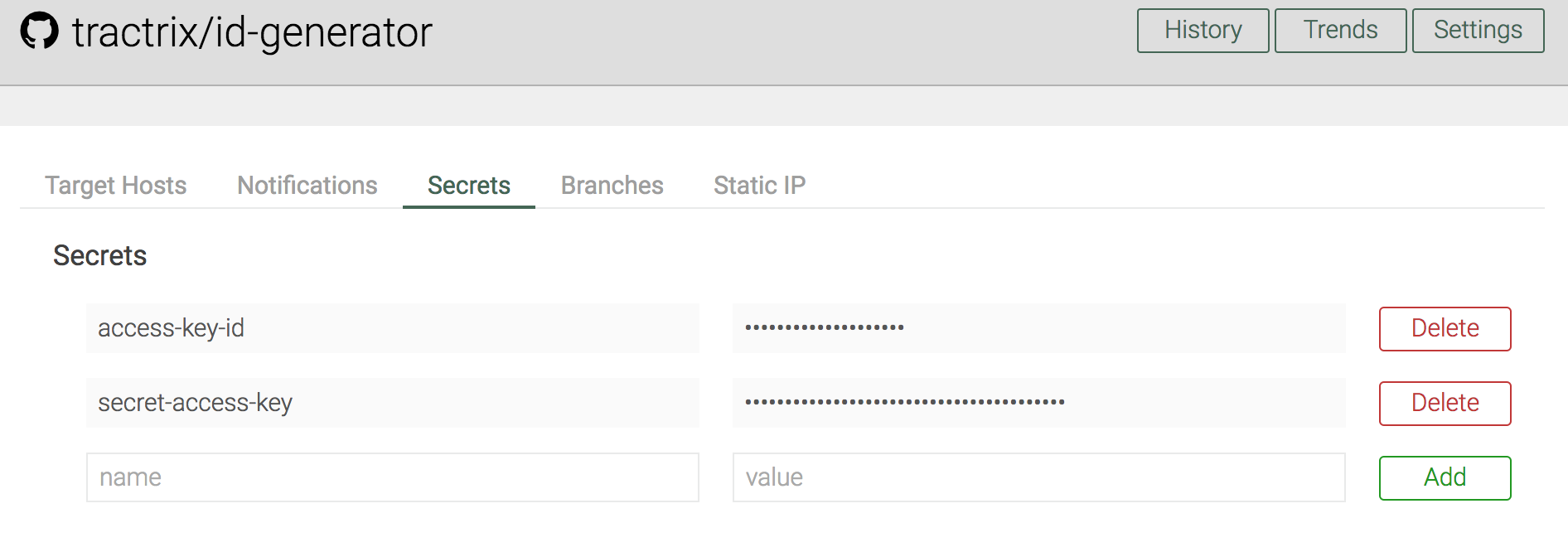
Once the secrets are added, they can be easily accessed using JavaScript expression.
aws-signature:
access-key-id: << $('secrets')['access-key-id']
secret-access-key: << $('secrets')['secret-access-key']
$('agent')
$('agent') is a reserved variable that can hold information of each virtual user.
$('agent').idis a sequential and unique integer starting with 0. It does not change in the same scenario. For example, you can use it in order to assign different credentials to virtual users.
Example (see Redmine issue API):
requests:
issues:
url:
host: www.redmine.org
path: /issues.json
method: GET
basic-auth:
username: $('account').username
password: $('account').password
before:
- accounts: '[{"username": "userA", "password": "passwordA"},
{"username": "userB", "password": "passwordB"},
{"username": "userC", "password": "passwordC"}]'
- account: $('accounts')[$('agent').id]
Limitations
There are the following limitations on JavaScript expressions you can write in rocro.yml.
Allow only one JavaScript expression for each variable
- JavaScript block, statement and declaration are forbidden.
Forbid the identifiers starting with
$$
