Getting Started
Repository Settings
Security
Branches
Once a repository is registered on Loadroid, you can watch/unwatch branches for that repository from Settings >> Branches page.
Note: Only user with admin permission can configure the branches settings.
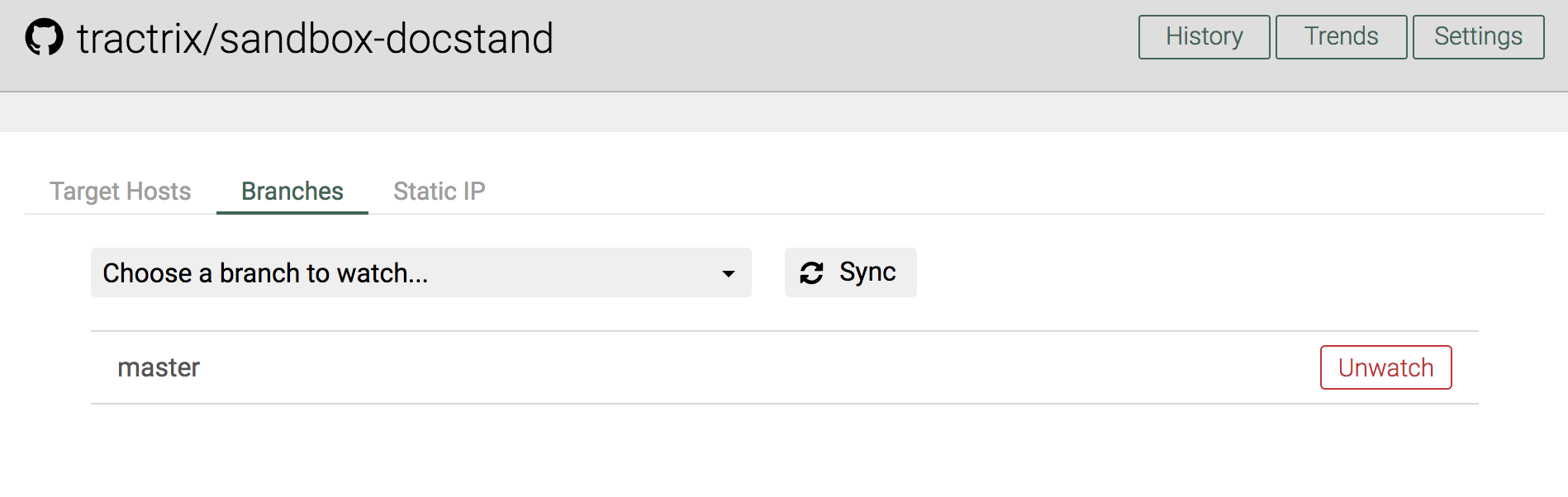
Watching Branches
- By default, Loadroid does not watch any branches.
- To watch branches, you can select branches from the select menu.
When a branch is being watched,
- you can start a new load test job by simply pressing
Runbutton against that branch on tests page. - any new commits pushed on that branch triggers a new job on Loadroid if
Run on git-pushsetting for the repository is enabled
Unwatching Branches
- To unwatch a branch that is being watched, you can click "Unwatch" button displayed against the branch in the list.
When a branch is unwatched, load test reports related to that branch are deleted from Loadroid.
